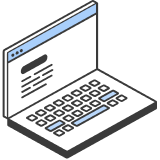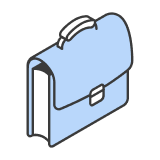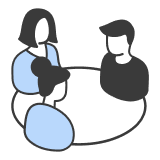-
1. 开始
-
2. Expo Router(新版推荐)
-
3. 真实开发项目(新版推荐)
-
4. 杂项
-
5. 编译、上架
-
6. React Navigation 导航器(不推荐使用)
-
7. 真实开发项目(不推荐使用)
免费